このページは、AviUtlで動画編集した際に起きるかもしれない、
- 動画を読み込んだけど色がおかしい!
- 出力した動画の色がおかしい!
みたいな問題についてのトラブルシューティング記事です。
AviUtlに読み込んだ時点で色が変
以下、考えられる対策です。
原因①:フィルタ
原因②:システムの設定
- 「ファイル」→「環境設定」→「システムの設定」→「YUY2変換時にY:16-235,UV:16-240の範囲に飽和」にチェックが外れているのを確認します
原因③:入力プラグイン
- 「ファイル」→「環境設定」→「入力プラグイン優先度の設定」で入力プラグインの優先度を変えます
- 「DirectShow File Reader」を一番下にする
- 「DirectShow File Reader」で読む込む際に使われるのは「Windowsメディアプレイヤーで読むこむ際に使われるデコーダー」
- 例えば、ffdshow(AviUtlは32bitソフトなので32bit版のffdshowしか使えない)をインストールしている場合は、ffdshow経由で読み込まれる
- なので、ffdshowの設定次第で色が変わったりするので注意
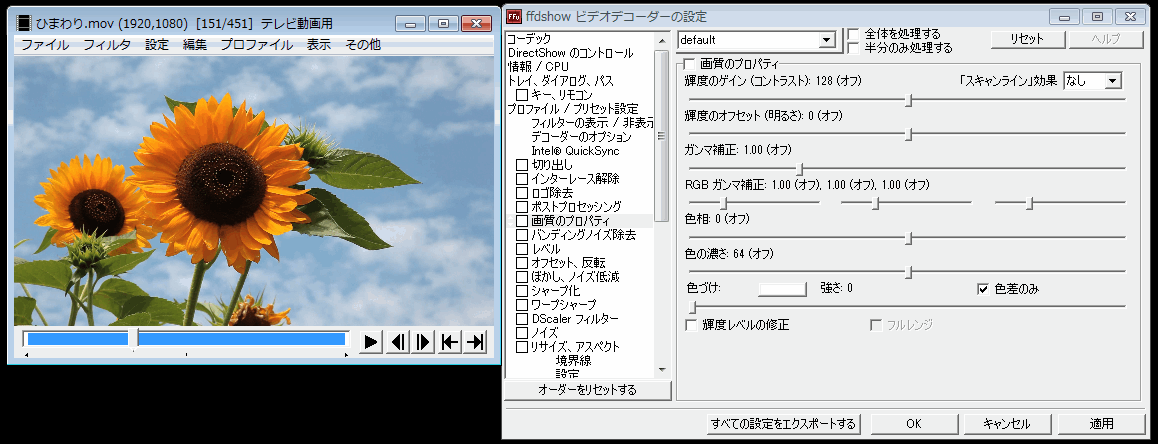
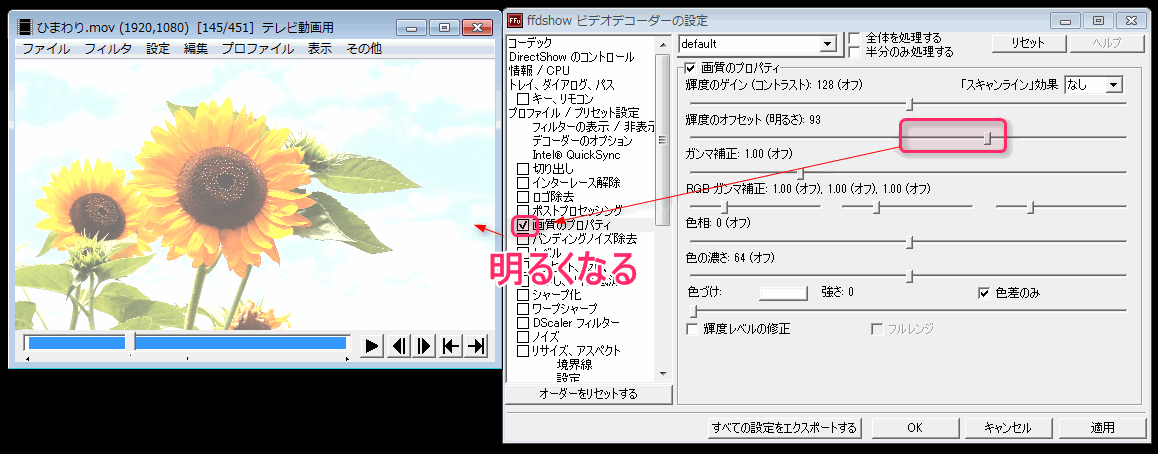
▲こんな感じで設定次第で色が変わってしまうので、設定を変えてる人は注意
- 「L-SMASH Works File Reader」を一番下から2番目にする
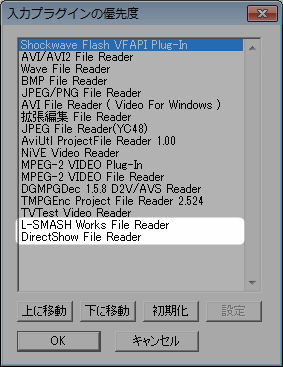
- 「DirectShow File Reader」を一番下にする
原因④:コーデックの設定
- 「ファイル」→「環境設定」→「コーデックの設定」で、読み込むコーデックに「YUY2で展開する」にチェックがついてる事を確認します
AviUtlでプレビュー時と出力後(エンコ後)の色が違う
原因①:AviUtlの設定ミス
以下考えられる対策。
- タイムライン上で「右クリック」→「画像処理を間引いて表示」のチェックを外します
参考:拡張編集タイムラインの使い方【レイヤー】 - 「設定」→「色変換の設定」で[入力]と[出力]が[自動]にチェックをつけます
原因②:再生ソフトのデコーダーが違うから
- 再生ソフトのデコーダーによって色が異なる事があります
- 例えば、「Windowsメディアプレイヤー」「VLC」など、再生ソフトによって使用しているデコーダーが違う場合は色が微妙に異なる場合がある
- 色んな再生ソフトで再生してみて、特定の再生ソフトで色が変な事にならないか確認する
原因③:色空間が違うから
- 読み込んだ動画の色空間と出力する動画の色空間が違う場合に色が劣化する場合があります
- 例えば、RGBソースをYUVでエンコすると劣化する
- 例えばMMDなどでRGB出力した動画を読み込んで、x264guiExで出力する場合なんかは特に劣化する(H.264はYV12なので)
- そういう場合はダウンサンプリングフィルタを使用すれば多少は劣化を軽減できる
- 例えば、同じYUVでも、YUV422なソースをYUV420(YV12)にエンコすると劣化する
- 例えば、RGBソースをYUVでエンコすると劣化する
RGB→YV12の変換は特に赤色の劣化が激しかったりするので注意です。
参考:ぽぷの実験棟
原因④:コーデックの設定ミス
- 「ファイル」→「環境設定」→「コーデックの設定」で、読み込むコーデックに「YUY2で圧縮する」にチェックがついてる事を確認します
このページの情報は以上です。

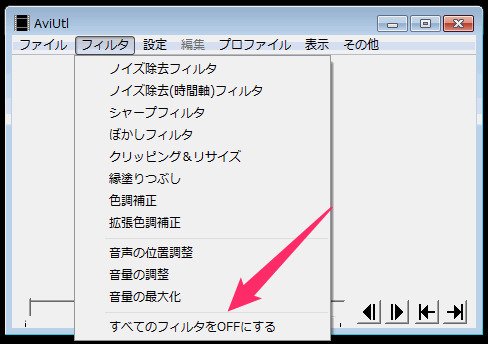
コメント
こんにちは、動画(AviUtil)は初心者です。
イラストレーターで作成したJpgをAviUtilに背景画像として取り込み
その上のレイヤーに取り込んだイラストに動きをつけ、mp4で出力しました。
それをホームページに挿入して、ブラウザにアップしたところ、
IEでは、ほとんど色が変わらないのですが、googleのchromeではずいぶん色が変わって
しまいました。
ホームページの背景に同じ色を設定していて、境が分からないように同化させたいのですが、解決策はありますか?
動画を読み込んだ時に全体的に色が若干的に明るくなってこのページを見に来たのですが解決せず、別の方法で解決したので書いておきます。
メニューの設定>色変換>[入力]の自動にチェックが入っているのをBT.601かLW ColorSpaceのどちらかにチェックを入れたら元の動画と同じ色になりました。